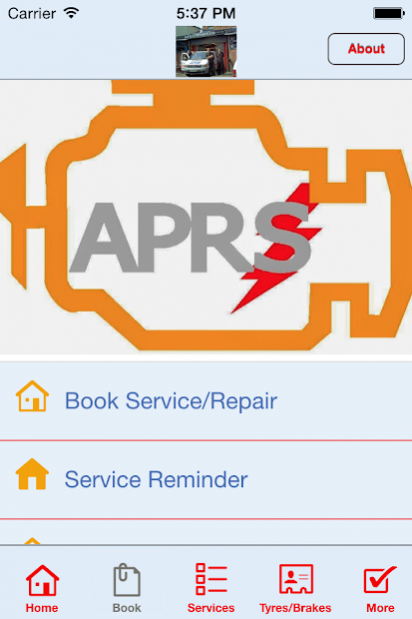APRS 1.0.0
Continue to app
Free Version
Publisher Description
Welcome to APRS based in Levenshulme, South Manchester, a family run business established for some 35 years. We have a vast knowledge of motor vehicles and all our technicians are City & Guilds trained. We specialise in vehicle diagnostics, including diesel diagnostics and aim to quickly diagnose and repair vehicle faults. We carry the latest diagnostic equipment at dealer level to diagnose your problem on engine management i.e. A.B.S., SRS, all electronic systems and we can program keys for your vehicle. All our technicians are extensively trained in fault diagnosis.
We are also air conditioning approved engineers. Our air conditioning technician is certified to work on all car air conditioning systems with gas certification. We are auto electric technicians and can carry out accessories installation. We stock batteries, tyres, bulbs, wipers and supply injectors, pump assemblies etc. As a family concern, we keep family values such as trust and value for money close to our hearts.
We operate a free collection & delivery service. Free local recovery service and free loan vehicles on all repairs and service work. Please enquire for further details.
About APRS
APRS is a free app for Android published in the Office Suites & Tools list of apps, part of Business.
The company that develops APRS is Mobilephoneapps Ltd. The latest version released by its developer is 1.0.0.
To install APRS on your Android device, just click the green Continue To App button above to start the installation process. The app is listed on our website since 2019-10-30 and was downloaded 4 times. We have already checked if the download link is safe, however for your own protection we recommend that you scan the downloaded app with your antivirus. Your antivirus may detect the APRS as malware as malware if the download link to com.MobilePhoneAppsLTD.aprs is broken.
How to install APRS on your Android device:
- Click on the Continue To App button on our website. This will redirect you to Google Play.
- Once the APRS is shown in the Google Play listing of your Android device, you can start its download and installation. Tap on the Install button located below the search bar and to the right of the app icon.
- A pop-up window with the permissions required by APRS will be shown. Click on Accept to continue the process.
- APRS will be downloaded onto your device, displaying a progress. Once the download completes, the installation will start and you'll get a notification after the installation is finished.